
Introduction
ScanNerd is a free web-based tool that converts PDFs and images into realistic scanned copies. Key features include:
- Scanner Effects: Instantly add scanner effects to PDFs and images.
- Customizable Appearance: Tweak settings like grayscale, border, shadow, brightness, contrast, blur, noise, rotation, resolution, and background color.
- Local Processing: All processing happens locally, ensuring privacy and security.
- Efficient Design: Built with advanced web-based techstack for fast conversions.
Ideal for:
- Students needing to submit scanned documents.
- Professionals who require scanned versions of digital files.
- Anyone looking to quickly and easily create scanned copies without hardware.
ScanNerd offers a free and secure way to convert PDFs and images to scanned copies with customizable effects, all while prioritizing user privacy through local processing.
Comments
Achievement

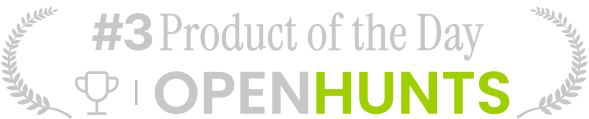
Publisher
Launch WeekSep 15 - 22, 2025
Platformweb
Pricingfree
Tags
#pdf conversion#image processing#web app#scan effect#document processing









