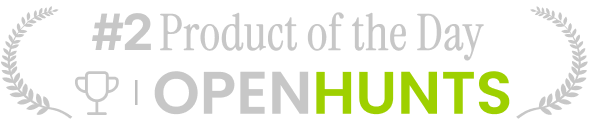Kitchenmonks is an intelligent workflow platform for professional kitchens. It turns daily mise en place, prep, and service into structured, real-time operations. Every action becomes data. Every station sees the same source of truth. Teams gain control over timing, quality, and output.What it doesStreamlines prep and mise en place into a digital, trackable flowSyncs tasks across devices so chefs, runners, and station leads stay alignedDelivers real-time insights into progress, workload, and service readinessConnects seamlessly with existing hospitality and management tools for a unified operational stackTransforms kitchen performance into actionable data for better planning, staffing, and purchasingCore featuresDigital Mise en PlacePlan, assign, and complete every prep task in one dashboard. Teams instantly see what’s ready, what’s in progress, and what still needs attention.Instant RecipesOne-click access to standardized recipes and methods ensures precision, consistency, and speed - no paper or confusion.Real-Time InsightsLive visibility into kitchen performance, prep status, and upcoming service loads enables proactive management and smoother shifts.Activity TrackingTrack who did what, when, and how fast. Valuable data for training, process optimization, and maintaining consistency across teams.Plug & Play IntegrationsConnect KitchenMonks easily with POS, staff scheduling, procurement, and inventory systems. It becomes the intelligent layer that unites your entire operation.Offline-FirstBuilt for the realities of kitchens - tasks keep running and sync automatically when the connection restores.Multi-Location ControlManage several sites from one interface. Standardize menus, monitor workflows, and ensure consistency across locations with local flexibility.Why it stands outBuilt for the frontline. KitchenMonks matches the rhythm of real kitchens, turning prep, timing, and teamwork into precise digital coordination.Proven performance. Developed with chefs and operators, it delivers tighter control, faster execution, and consistent quality across every service.Actionable intelligence. Every workflow generates live data that fuels smarter planning, staffing, and purchasing decisions.Effortless scale. Manage multiple sites, standardize operations, and monitor performance from one intuitive platform.Ideal forRestaurants, hotels, and multi-site hospitality groups looking for operational clarityKitchen managers and head chefs who want instant visibility and control on the floorRestaurant or chain owners who want remote access to live data and insights across locationsOperations and F&B directors focused on scaling quality, speed, and consistency across multiple outlets