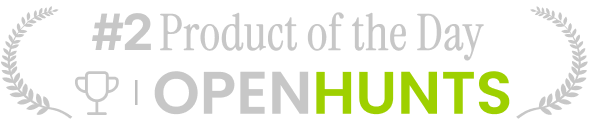Floot is a no-code web app builder powered by AI that allows users to create functional applications without writing any code. Key features include:AI-Powered App Generation: Describe your idea, and Floot's AI builds a complete app or website.Visual Editor: Draw changes directly on the interface to customize your app.All-in-One Platform: Includes hosting, database, editor, user management, and payment processing.Automated Error Fixing: Floot automatically fixes errors to keep your development process smooth.Ideal for:Entrepreneurs with app ideas but no coding skillsSmall businesses looking to quickly create web applicationsMakers and creators who want to prototype and launch projects rapidlyFloot offers a unique combination of AI-driven app generation and a comprehensive platform, enabling users to build, launch, and scale web applications with ease.